Hybrid Core is my favorite WordPress theme framework. The framework is developed and maintained by Justin Tadlock, a very familiar name in the WordPress community. I’ve been using the framework for about three years now, and even though I’ve tried some other frameworks, I keep coming back to Hybrid Core. For most of my WordPress work, I start with Hybrid Base, which is a starter themed based on, you guessed it, Hybrid Core. Here are some of the reasons why I like the framework.
It’s not a parent theme
WordPress theme frameworks fall under three different definitions, according to the WordPress Codex. A framework can be defined as one of the following:
- A “drop-in” code library that is used to facilitate development of a Theme
- A stand-alone base/starter Theme that is intended either to be forked into another Theme
- A Parent Theme template
Personally, I’m not a huge fan of using parent theme frameworks. In my own (admittedly limited) experience with them, they tend to be a bit less flexible. Hybrid Core, which is a drop-in code library, allows me to create and modify my own theme templates, using my own markup and design. This is important for me because I like to use the Foundation CSS framework, which has some markup requirements for certain components. Furthermore, using Hybrid Core allows me to create parent themes — themes that I can use and sell without depending on another theme.
I also think that in stricter definitions of the term “framework”, parent themes don’t quite make the cut (if you’re interested in the subject, you can read more about it here and here). Using a parent theme is like linking to the default Foundation stylesheet. You get all the functionality of the framework, but you make your customizations in your own CSS by overriding the default styles. Using a code library would be like compiling your own CSS using Foundation’s Sass library. Compiling your own offers you the full flexibility of a framework.
If you think Hybrid Core is mainly for developers, you are right. Thankfully Justin eases the learning curve by releasing Hybrid Base. It is a starter theme that developers can learn and build from. You can even use it as a parent theme if you wish.
Pick and choose features
Hybrid Core is modular. I like modular, because I like knowing that I have these features at my disposal, but I’m not forced to include them. Adding features from Hybrid Core is as simple as calling add_theme_support in your functions.php. Here are some modular features that come with Hybrid Core:
- Breadcrumbs is solid and saves you time from coding your own
- Cleaner gallery helps make the default WordPress gallery easier to work with
- Media grabber allows you to use the first image inside a post as a featured image, and it’s not just for images
- Post templates allow you to create templates for any post type
Hybrid Core used to include a bunch of useful widgets, but they were moved into a plugin as of the 2.0 update. A good number of these widgets are more advanced versions of the default WordPress widgets. While they are now not technically part of the Hybrid Core framework anymore, I still consider them part of the Hybrid family, and would recommend you checking them out if you are developing a theme.
Used by many
Quite a few theme shops use Hybrid Core, most notably DevPress and AlienWP. If you’ve read Post Status, you’ll know that Brian Krogsgard uses it on most if not all of his WordPress projects. Themes built with Hybrid Core have been downloaded over 1 million times and counting. If you’re looking for a good theme built on Hybrid Core, look no further than Stargazer. If you’re interested in a starter theme that incorporates Foundation, consider looking at my own starter theme on Github.
It’s free
Hybrid Core is free. It is free to download and free to use for whatever you want, including premium themes. Of all the WordPress frameworks reviewed in this WPMU DEV article, Hybrid Core gets the edge out of the free frameworks.
Although the framework itself is free, support and documentation does require a club membership, which costs only $25/year — which is super cheap compared to most other premium WordPress products. It is possible to get by without the documentation — the themes on the site are free for download, and you can learn a lot just by looking at the code. This was what I did, until I realized I should be supporting the club because Hybrid Core is helping me make money and saving me a lot of time. If you’re involved in the WordPress community, you should consider joining the club, if only to help support one of WordPress’ pioneers.

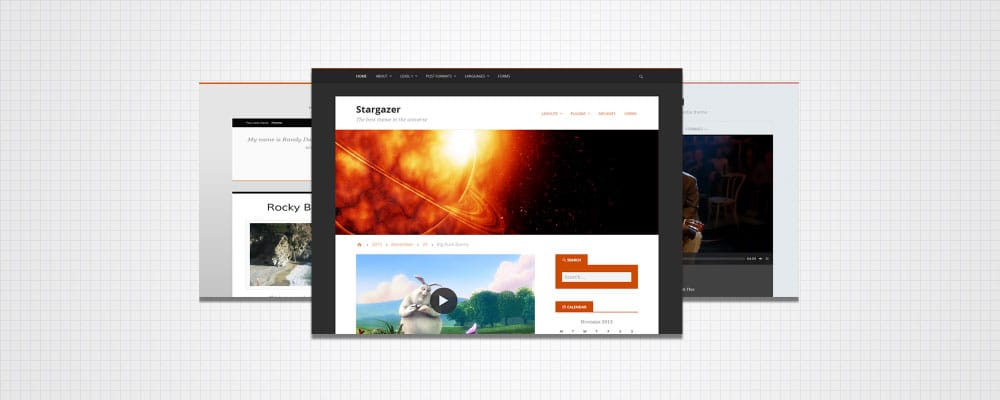
Thanks for the writeup on the framework. I still miss my widgets that were moved to the plugin. 🙂 It was for the best though.
I just starred your Hybrid Foundation starter theme. It looks interesting.
Thank you, Justin, for the great framework!
Great info, David. But I’m sure glad you handle all this for me. :). Hope your holidays have been wonderful so far. Best wishes for the new year!
Thanks Susan. Happy New Year to you too!
just trying your framework for the 1st time^^