Yesterday I posted about my 10 favorite WordPress developer plugins. Today I am going post my 10 favorite owner’s plugins.
Enable Media Replace
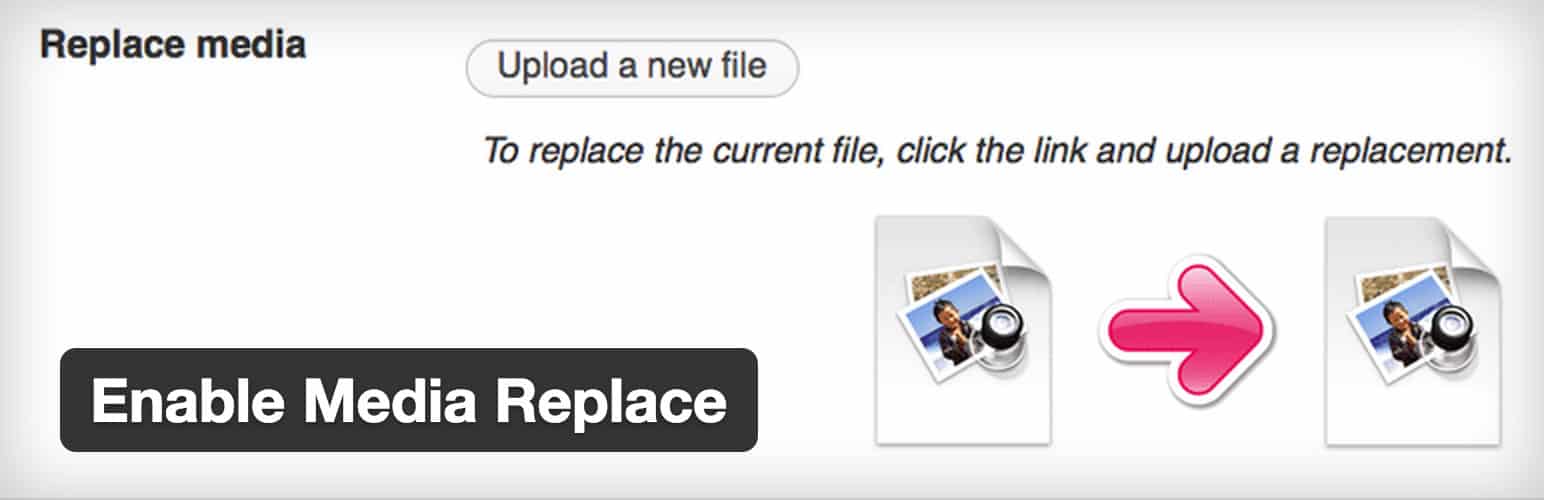
If you are a stickler about filenames like me, then you absolutely hate it when you try to replace a file only to have WordPress add a “-1” to the end of the name. It’s because WordPress doesn’t replace files, and if you upload files with the same name you end up with a file.pdf and a file-1.pdf. This is especially bad on WordPress.org, where it happens even if you delete the old file first. If you are on a self-hosted WordPress site, you can use Enable Media Replace to truly replace the file.
Widgets Reloaded
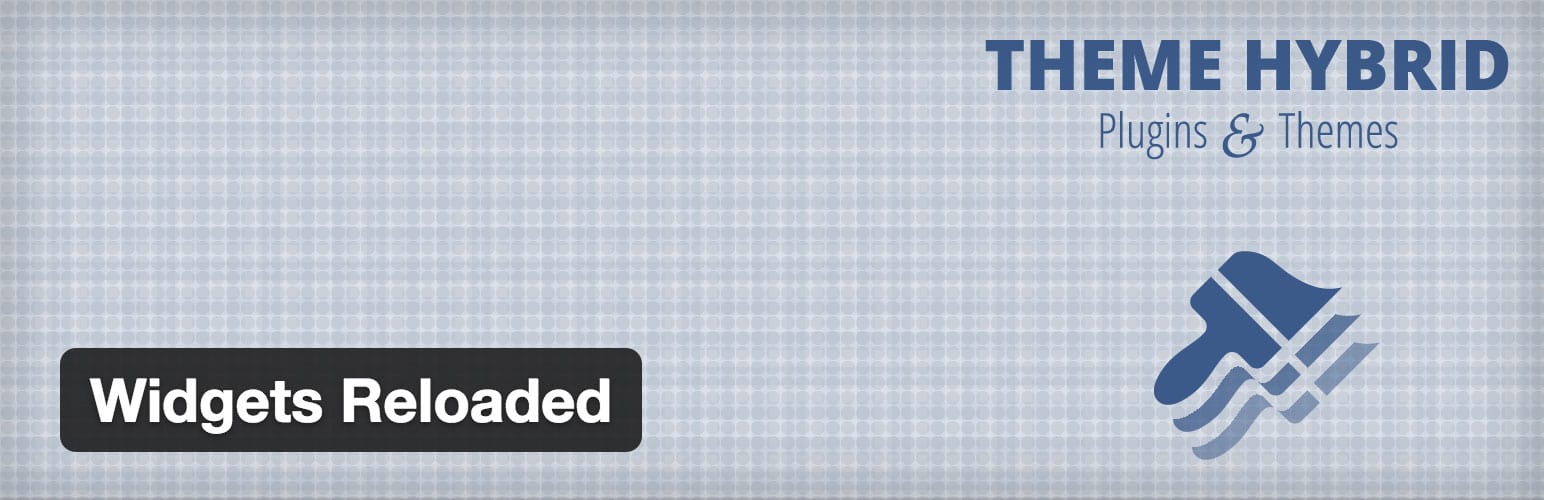
This plugin used to come packaged inside Hybrid Core, my WordPress framework of choice. I really like the flexible widgets that the plugin offers. You get advanced Archives, Authors, Bookmarks (Links), Calendar, Categories, Navigation Menu, Pages, Search, and Tags widgets. Each come with their own options such as order, menu class, feed image, etc. It’s what the default widgets should be, in my opinion.
iThemes Security

There’s no question that WordPress sites get targeted by hackers, and that is why you really shouldn’t run a WordPress site without some sort of security plugin. iThemes Security gives you a quick check of your site security and offers suggestions at different priority levels. It also lets you limit login attempts and even shut down the login/admin area depending on the time of day. I chose iThemes Security because it is backed by a major WordPress player, but you can’t go wrong with the competing Wordfence Security, either.
WordPress SEO by Yoast

WordPress SEO is a comprehensive SEO plugin that gives you a page analysis for the posts you write. It gives you a preview of your post as it would show up in Google’s search results. From there, it makes suggestions to improve your SEO. It gives you keyword density metrics, word count, advanced url settings, and even conducts a Flesch Reading Ease test on your post. The plugin also generates a sitemap for you to submit to search engines.
Google Analytics by Yoast

Google Analytics is a powerful tool, and Yoast’s Google Analytics lets you add your Google Analytics UA code to your site. The plugin lets you ignore certain users so you don’t taint statistics with your own visits. Yoast recently added the ability to view stats directly in your WordPress admin area. This requires you to authenticate with Google instead of entering your UA code manually in the plugin settings. I haven’t been able to get this to work consistently — the plugin keeps asking me to re-authenticate. In the end, I switch back to manually entering my UA code.
BackWPup

If you are not backing up your site, you are in some dangerous territory. There really isn’t much excuse, as there are plenty of free backup plugins available. My current free backup plugin of choice is BackWPup, it offers scheduling, table/theme/plugin filtering, and saving to the cloud.
Akismet
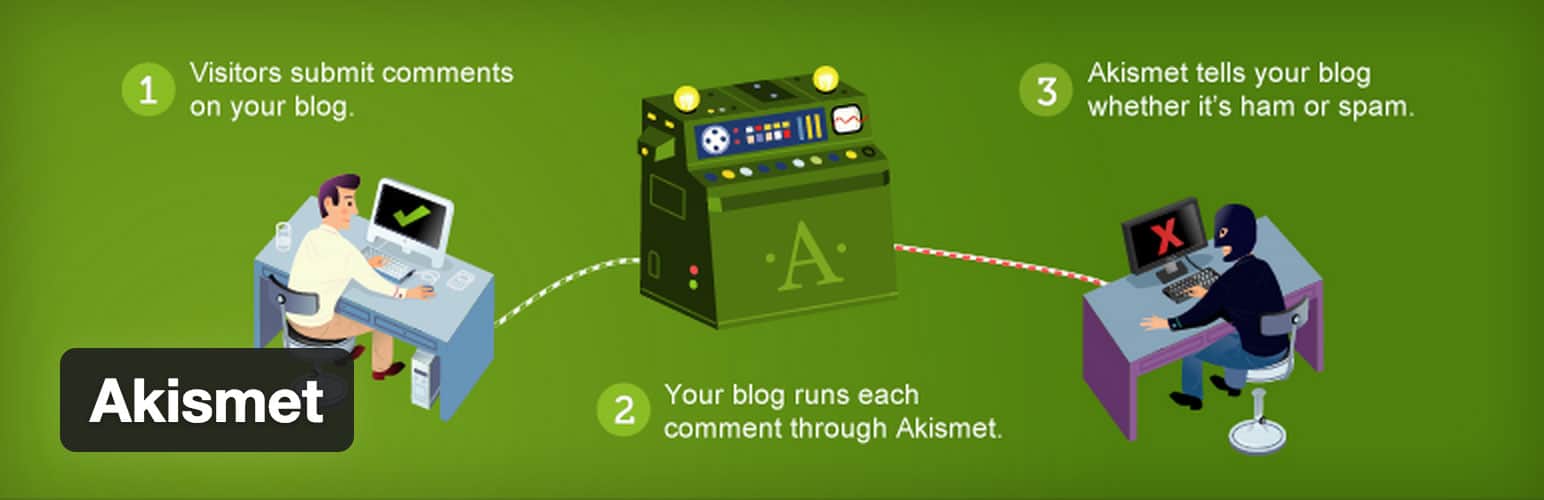
Every blog battles spam issues, and Akismet is very good at fighting spam. All you need to do is install the plugin, sign up for an API key, enter the key in the plugin settings, and let it do its job. The Akismet key does require a WordPress.com account, so if for some reason you don’t want to do that, you can try WP Spamshield instead.
Revision Control
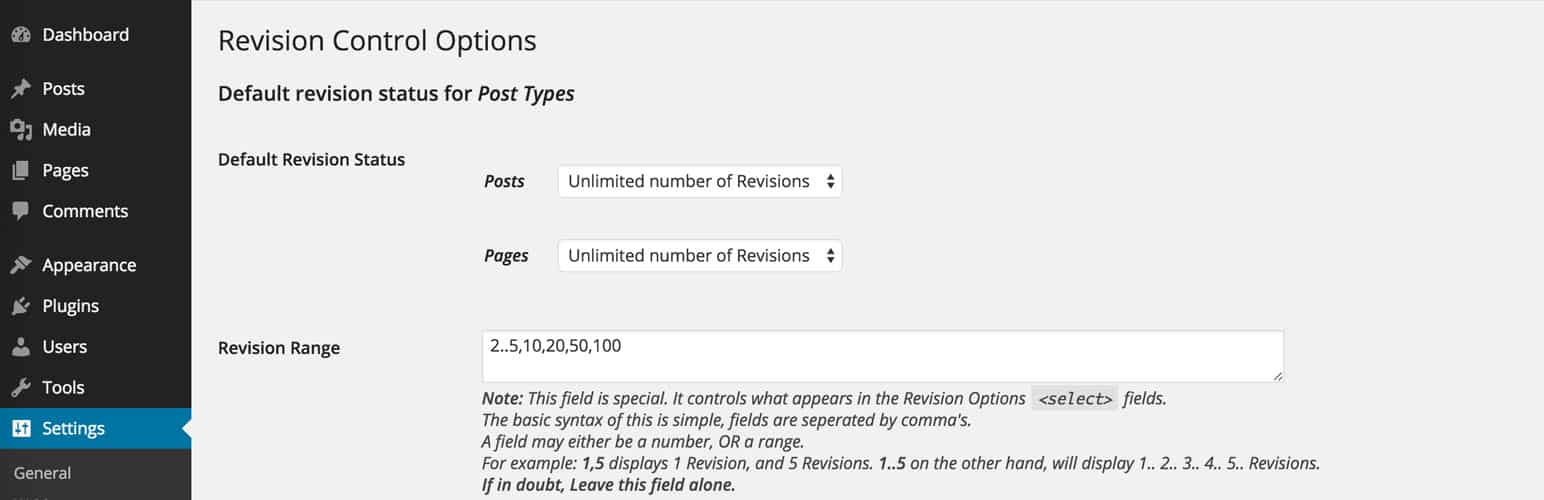
I was pleased when WordPress introduced the revisions feature, but I soon realized that these revisions quickly add up in your database. I also realized that I rarely use the revisions feature. It’s still a nice backup to have, so I installed Revision Control to limit my revisions to 5, which I think is more than enough.
Jetpack

Users seem to have a love/hate relationship with Jetpack. Some don’t like the fact that you need a WordPress.com account to use some features, and others don’t like how it’s actually thirty-some plugins in one. Personally, I’m ok with it, since Jetpack gives me some nifty features such Photo, stats, custom CSS, and now centralized site management. For those who don’t want to sign up for a WordPress.com account, Slim Jetpack is available.
W3 Total Cache

Speed is critical to your site, and caching is an integral part of optimizing your site speed. The two big players in this field are W3 Total Cache and WP Super Cache. I started using W3 Total Cache first, so I haven’t used WP Super Cache. In my experience, if you are on a shared host, W3 Total Cache will give you a nominal increase in site speed. Apart from upgrading your host, you’ll want to pair it with a CDN to get maximum benefit.

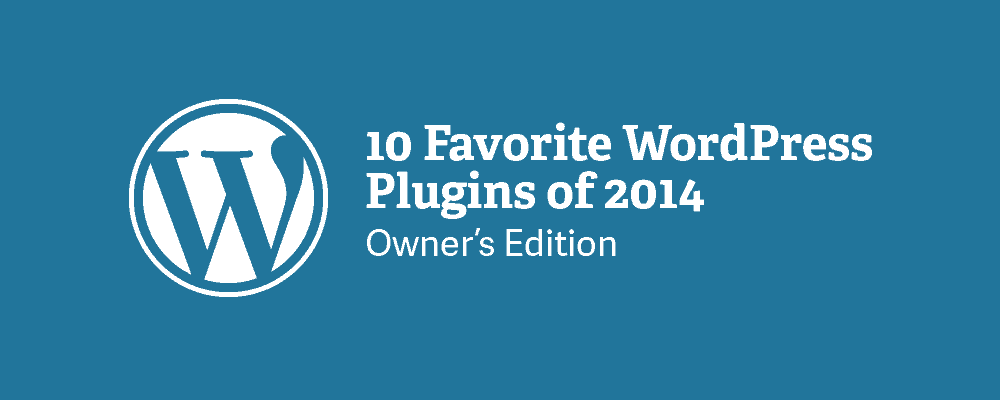
Hi David. Great advice. I’m sure it will be a lot of help to all the novices out there – like me. 🙂
Thanks Susan!
Great suggestion. I’ll take a closer look at iThemes Security. Form plugins are another essential for sure, might need a whole ‘nother post to get into pros/cons.
Thank you very much.