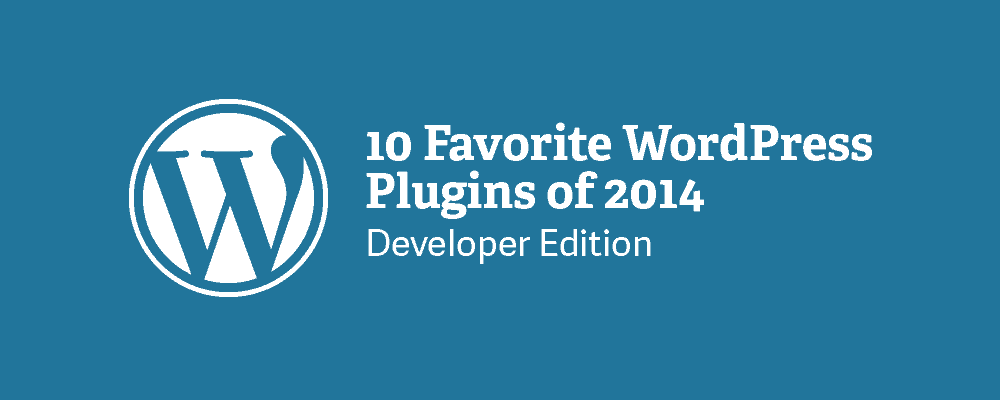Here are my top WordPress plugins that helped me do my job in 2014:
Theme Check

Theme Check helps me uncover issues with my theme. If you are interested in submitting a theme to WordPress.org, then this plugin is a must. You can run the tests in the admin area and all the results are displayed on the same page. My only issue with it right now is that it is throwing this error:
REQUIRED: The <title> tags can only contain a call to wp_title(). Use the wp_title filter to modify the outputMy starter theme uses Hybrid Core, which does use wp_title(), albeit not in the way the plugin expects:
printf( "<title>%s</title>\n", wp_title( ':', false ) );Apart from that, the plugin has provided some very valuable information. For example, it might remind you to add a screenshot and notify you to consider using get_template_part() instead of include(). It errs on the side of caution, so usually it is up to you the developer to decide whether to follow some of the suggestions.
DesktopServer

This is technically not a plugin, but since the software does have a companion plugin, it makes the list. DesktopServer allows you to quickly spin up local WordPress sites for development. You can create a fresh local site or import from a backup archive. The software also lets you create blueprints — a predefined package of WordPress and your choice of plugins and themes, allowing you to save time on repetitive tasks.
An alternative to DesktopServer is Vagrant. Currently it supports more environments that DesktopServer, but the learning curve is a bit steeper.
WP Migrate DB Pro

WP Migrate DB lets you export your site’s database and does a search and replace. While those functions are all well and good, where the plugin really shines is its Pro version. The Pro version lets you push and pull between your local and live sites. You can choose which tables you want to migrate, include newly added media files, or filter out post types. After that, you can save these settings in a migration profile. All this without touching any SQL files or pulling your hair out.
WP Remote

WP Remote is one in a competitive field of WordPress site management tools that include ManageWP, InfiniteWP, MainWP, and iTheme Sync, just to name a few. Even Automattic’s Jetpack has thrown its name into the hat as of version 3.3. I’m using WP Remote because it is free, has a clean interface, and hasn’t had problems updating my sites. I’m definitely keeping an eye on this space as vendors race to offer new features to keep their competitive advantage. For example, ManageWP recently released a plugin discovery tool as part of their software suite.
Regenerate Thumbnails
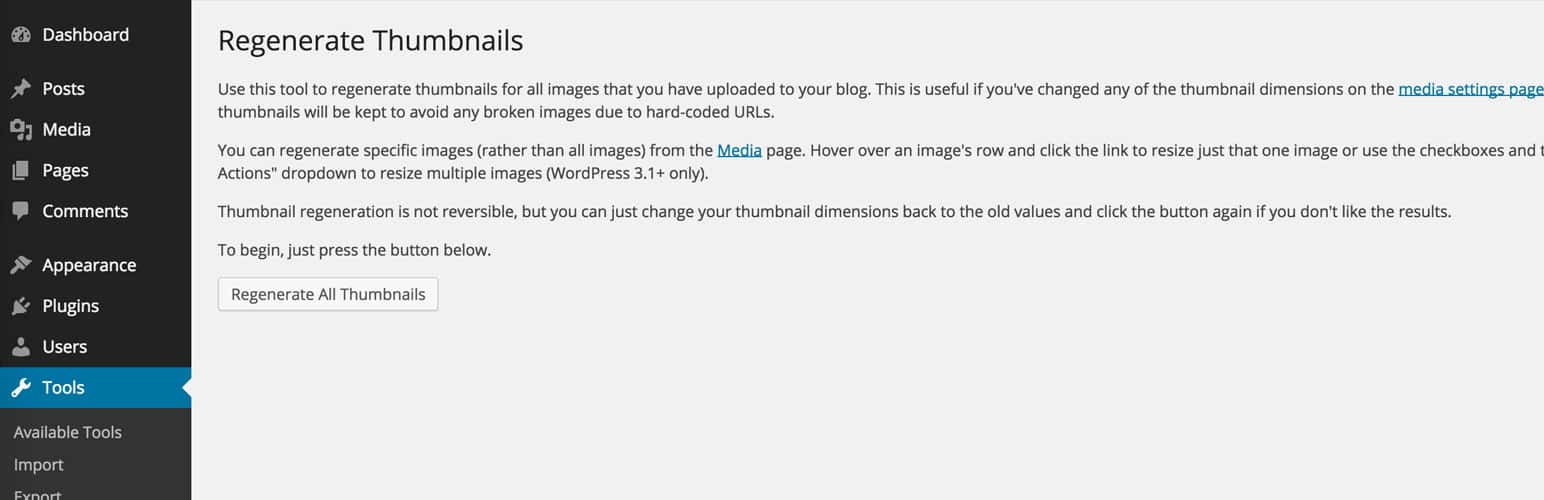
Regenerate Thumbnails is useful when you need to add or edit your theme’s registered image sizes. The plugin lets you apply these new thumbnail settings to images already uploaded to your WordPress install. Note that the plugin will not remove any thumbnail images that are no longer in use. This means that if you edit image sizes often, you will accumulate a lot of images inside your media folder.
Helpful Information
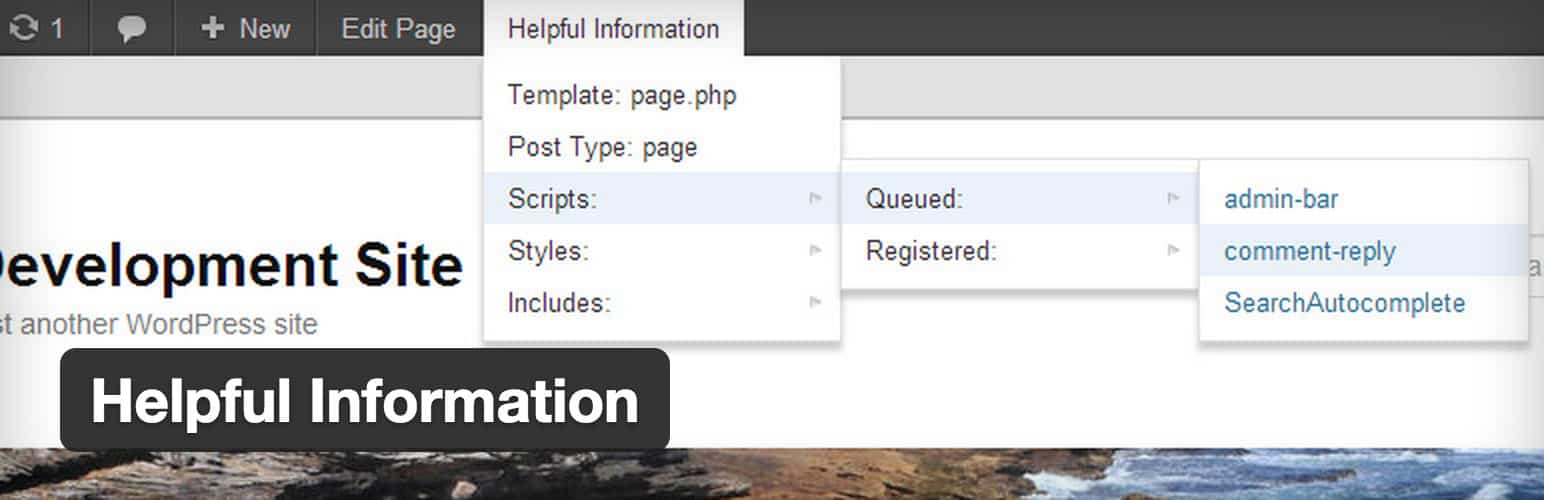
I used to like What The File, but Helpful Information has taken it one step further. Not only does the plugin show you the template file in use, it also displays your theme name, the current post type, enqueued and registered scripts and styles, and all the included php files used the generate the page you are viewing. Which is to say, it gives you a lot of helpful information.
Gravity Forms
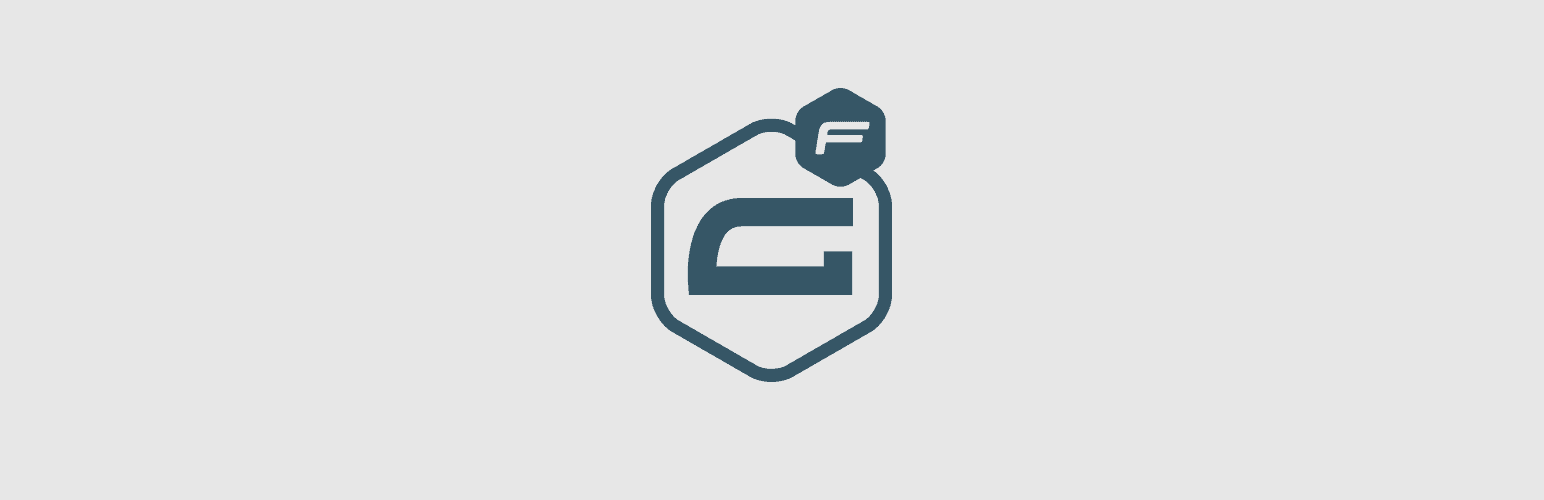
Gravity Forms is probably at the top of most plugin lists, and rightly so, because it really takes the pain out of creating web forms. With its add-ons you can also create simple payment forms that integrate with PayPal, or mailing list forms that integrate with MailChimp. The downside of the plugin is that its markup and CSS can be a bit frustrating to work with, but despite that, it still eases a lot pain.
Advanced Custom Fields
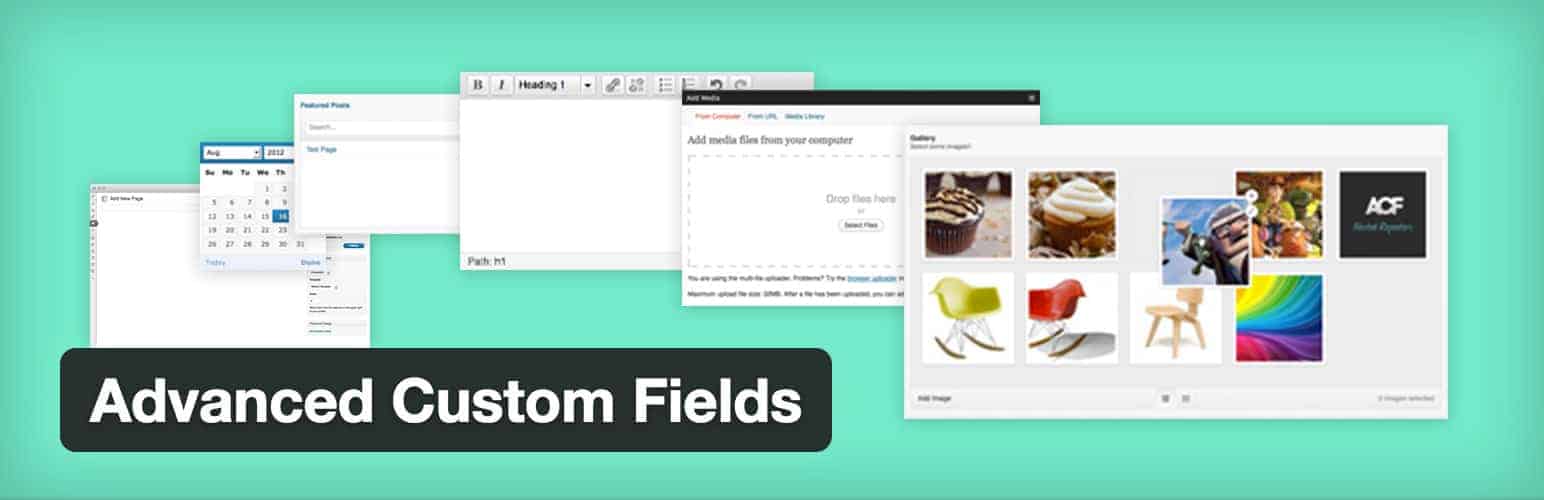
Advanced Custom Fields is another plugin that easily tops most plugin lists. It improves the WordPress experience by making it easy to create different types of custom fields, ranging from urls to WYSIWYG editors. The most amazing thing about it is that most of its features are free! The plugin is not without controversy, though. For the version 5 update, the developer decided to change database schemas so that upgrading from version 4 will break your site. The goal of the change was to make ACF more flexible, but it still made quite a few folks unhappy.
Debug Bar
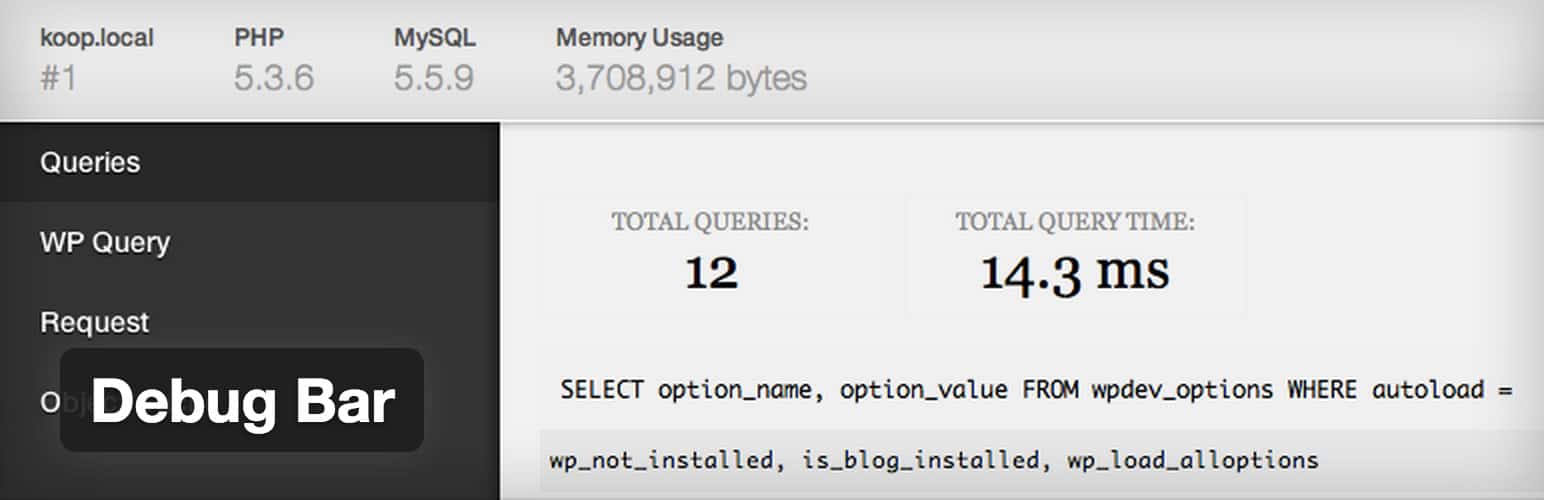
Debug Bar adds a debug menu to your admin bar. It gives you helpful query and cache information. You’ll want to enable a bunch of debug flags in your wp-config.php to make it truly useful, which means if you’re uncomfortable doing so, you probably don’t want to touch this plugin.
The Events Calendar
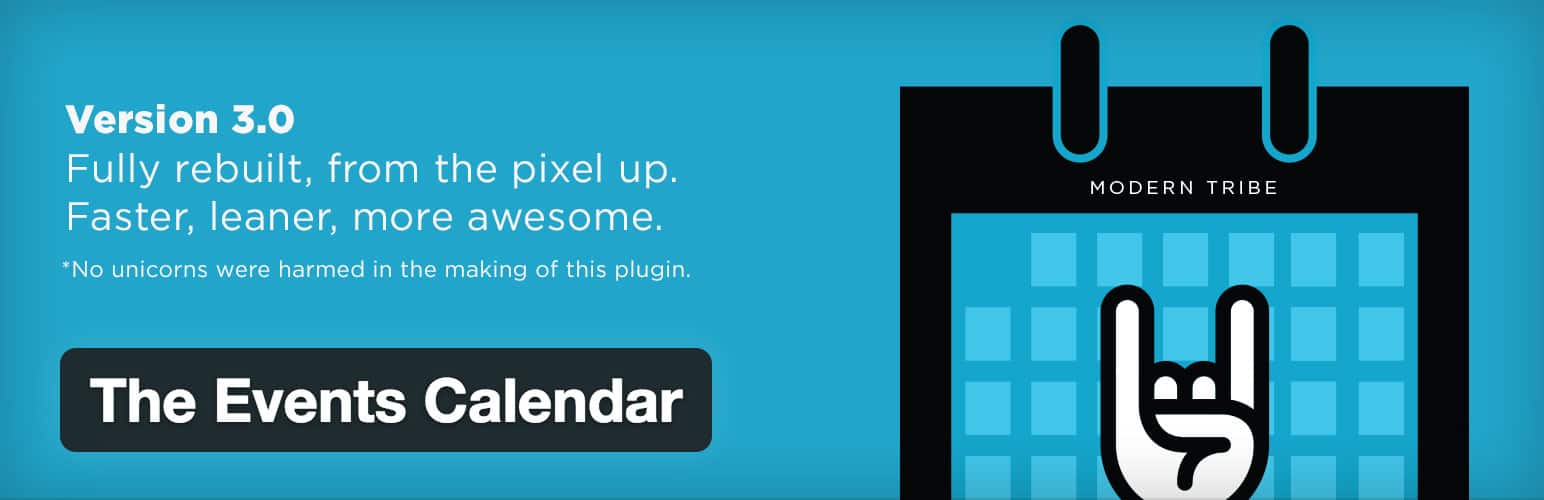
I really like The Events Calendar because the free version already packs a lot of useful features. You get WordPress events support with responsive calendar views that look great out of the box. It’s got search and filtering options that would otherwise take a lot of coding manpower. Check out the demo for a better look at its capabilities.